Homebridge is a key part to my home automation setup. I run it on a Raspberry Pi (gen 1, pictured in header) and it allows me to integrate my TV, Apple TV, and robot vacuum into HomeKit. However, it does crash quite a bit. Here are some things I did to make Homebridge easier to deal with.
Use systemmd to keep Homebridge always running
To get Homebridge to start automatically on boot and restart on crashes, check out these instructions from Tim. After you get systemmd set up, always go to /var/homebridge to edit your config.json.
To check the logs, I’d recommend:
sudo journalctl -fexu homebridgeFrom here.
Set up a web interface to quickly check status
To set up a cool web interface for monitoring your homebridge status, check out homebridge-config-ui.
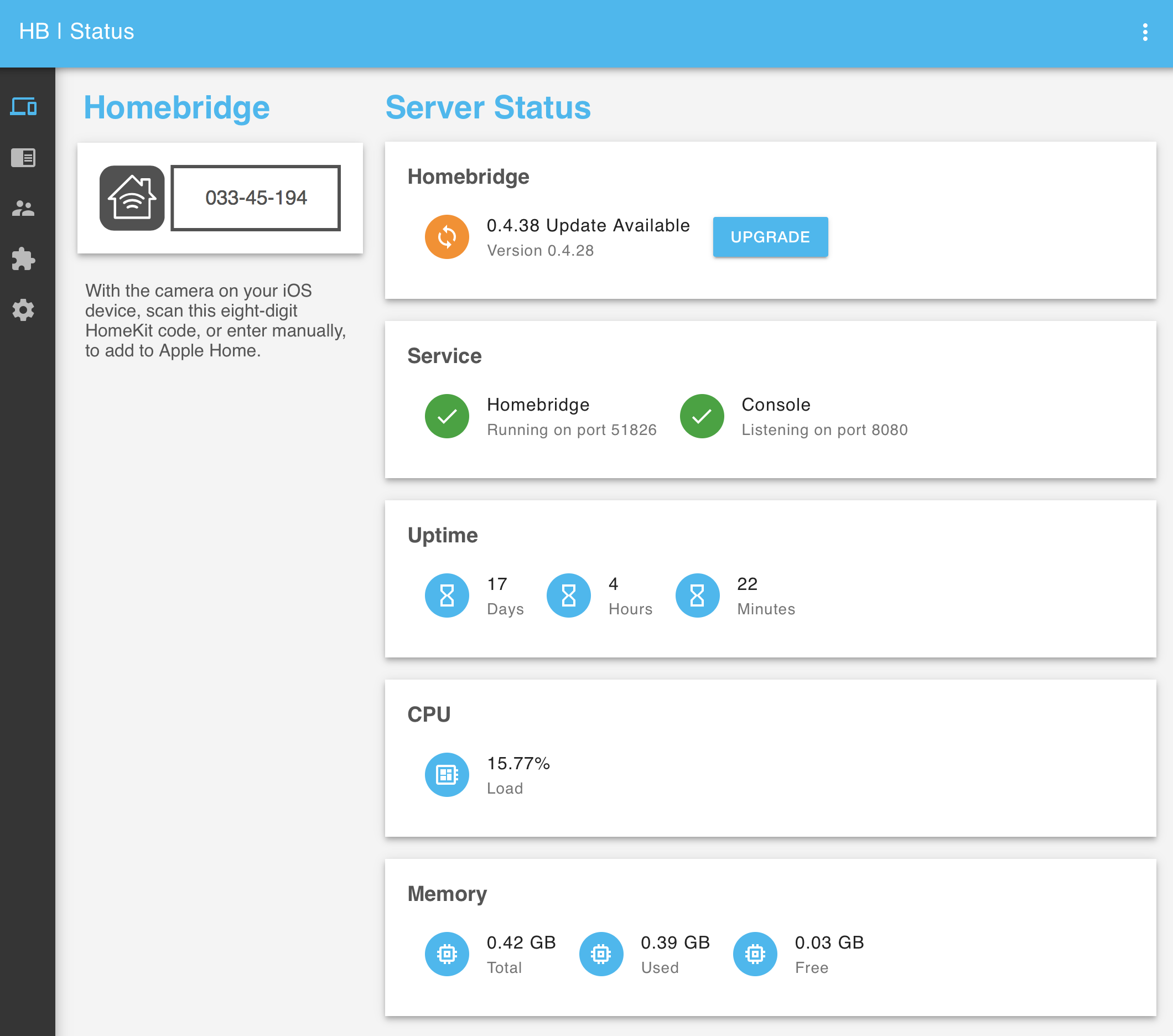
Since you’re now using systemmd with it, add this to your config:
{
"platform": "config",
"port": 8080,
"log": "/var/log/daemon.log",
"restart": "sudo systemctl restart homebridge"
}The log view might take a while to show anything, but the config should be right.